Journal
Journal is a learning tool allowing students to share diferent types of content and information with the lecturer, such as text, audio, video, and links. The content sent by the student can only be seen by the lecturer; likewise' the lectrurer can respond to the shared content and even grade it.
The most useful manner of using the journal is by providing students with a guiding question or specific instructions for using it.
1. Turn on Edit mode
2. Choose a topic, click on and choose “Activity or resource”
3. Choose “Journal”
4. When setting up the resource, name the Journal and set the guiding question or specific instructions:

Set the length of time the journal will be open for editing
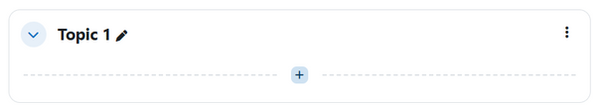
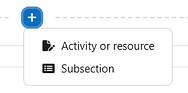
5. Choose the most appropriate type of grading for the journal activity - points, scale, or none. The scale type of grading provides a variety of non-number grades, such as:

6. Click on "Save and display".



1. Click on "Start or edit my journal entry".
2. In addition to text, students can add images, audio, videos, links and other multimedia to their journal entry. Students are also recommended to add a date and a title to their entry.
3. Click "Save changes".
4. To edit their entry, they click the button.
1. The number of submitted journal entries appears on the left side of the journal's main page. Click on it to view and grade the submissions.
2. The entries page is divided into two sections:
3. Entries can be sorted by date, first name, or last name.
Based on the chosen grading system, a grade can be given above the "Feedback" box, where additional comments (including audio, video, and links) can be added.
Press "Save feedback" to save and continue to the other entries.



